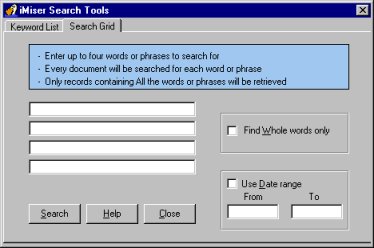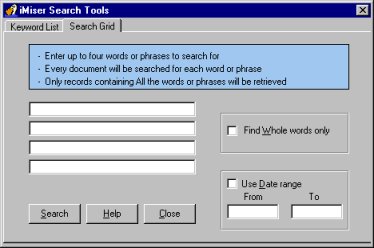
- Enter up to four words or phrases. The text of each record will be searched
for these words.
- Optionally select Use Date range to narrow (limit) your search. Enter a
date in the From: and To: boxes. These dates will be saved for future searches.
- Optionally select Find Whole words only to narrow (limit) your search.
- Click the Search button. Records containing All of the words or phrases
will be displayed in the Navigation Window in the lower-right corner.
- Click a Title under Search Results to view that record.
Note: You can switch back to a view of All Records by clicking the
All button.
Search Grid Tip
If you get too many search results to be practical using only one word or phrase, you can narrow (limit) your search by entering words or phrases in one or more of the remaining text boxes.